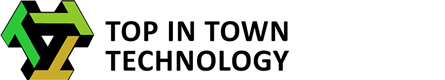Adobe After Effects is a powerful motion graphics and visual effects software developed by Adobe Inc. It's widely used in the film, television, video production, and animation industries to create various types of visual content, including motion graphics, visual effects, animations, and compositing. After Effects allows users to combine video footage, images, text, and effects to produce dynamic and engaging visual compositions.
Key features of Adobe After Effects include:
- Compositing: After Effects excels at compositing, which involves combining multiple visual elements (such as video clips, images, and graphics) to create seamless and convincing final visuals.
- Motion Graphics: After Effects is known for its extensive toolkit for creating intricate motion graphics, animations, and text effects. It allows users to animate graphics, characters, and typography with precision.
- Visual Effects (VFX): The software offers a wide range of visual effects tools, such as particle systems, 3D effects, blurs, glows, and more, to enhance video footage or create fantastical elements.
- Keyframing and Animation: After Effects uses keyframes to control motion and changes over time. Users can animate properties like position, scale, rotation, opacity, and more.
- 3D Animation: While not a full-fledged 3D software, After Effects provides basic 3D capabilities, allowing users to create 3D layers, cameras, and lights for adding depth and realism to scenes.
- Green Screen (Chroma Key): After Effects supports chroma keying, which is the process of removing a background from footage shot on a green or blue screen and replacing it with a different background or environment.
- Expression and Scripting: Advanced users can use expressions and scripting to create complex animations and interactions, automating repetitive tasks, and adding interactivity.
- Particle Systems: After Effects offers built-in particle systems that can generate effects like rain, fire, smoke, and more.
- Audio Syncing: Users can synchronize animations and effects with audio tracks, making it easy to create visually synchronized music videos, animations, and presentations.
- Tracking and Stabilization: After Effects provides tracking tools to follow and stabilize objects or elements within video footage.
- Integration with Other Adobe Apps: After Effects seamlessly integrates with other Adobe Creative Cloud applications, such as Photoshop, Illustrator, and Premiere Pro.
- Export and Rendering: After completing a project, users can render their compositions into video files with various settings and formats.
- Learning Adobe After Effects involves the following steps:
- Interface Familiarization: Understand the After Effects interface, including panels, timeline, composition window, and tools.
Adobe After Effects offers a wide range of creative possibilities, and while it may have a steeper learning curve due to its complexity, it can yield impressive and professional results when mastered. As with any creative software, consistent practice and experimentation are key to becoming proficient in After Effects.