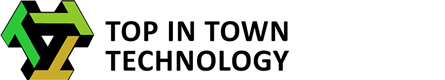Mobile and desktop applications development involves creating software applications that run on mobile devices (such as smartphones and tablets) and desktop computers. These applications serve various purposes, ranging from entertainment and productivity to communication and business solutions. Here's an overview of key aspects and information about both mobile and desktop applications development:
Mobile Applications Development:
- Platform Diversity:
Mobile apps can be developed for different platforms, including iOS (Apple devices) and Android (Google devices). Each platform has its own development tools and programming languages. - Development Languages:
For iOS: Swift and Objective-C are commonly used programming languages for developing apps on Apple's iOS platform.
For Android: Java and Kotlin are widely used programming languages for creating apps on the Android platform. - Development Environments:
Xcode is the integrated development environment (IDE) for iOS app development, while Android Studio is the preferred IDE for Android app development. - User Interface (UI) Design:
Mobile app UI/UX design focuses on creating intuitive, responsive, and user-friendly interfaces for touch-based interactions. - App Stores:
Mobile apps are distributed through app stores like the Apple App Store (iOS) and Google Play Store (Android). - Responsive Design:
Ensuring that mobile apps work well on various screen sizes, orientations, and devices is crucial. - Performance Optimization:
Optimizing mobile app performance is important for delivering a smooth user experience and conserving battery life. - Offline Functionality:
Many mobile apps offer offline functionality to enable users to access certain features and content without an internet connection. - Desktop Applications Development:
- Operating Systems:
Desktop applications can be developed for various operating systems, including Windows, macOS, and Linux. - Development Languages:
Programming languages like C++, C#, Java, Python, and Electron (for cross-platform apps) are commonly used for desktop application development. - Development Environments:
Integrated development environments like Visual Studio (for Windows), Xcode (for macOS), and various cross-platform IDEs are used for desktop app development. - User Interface (UI) Design:
Desktop app UI design focuses on creating interfaces that are optimized for larger screens and different input methods (keyboard, mouse, touchpad). - Distribution:
Desktop apps can be distributed through various channels, including official websites, software marketplaces, and enterprise deployments. - Security and Privacy:
Desktop app developers need to implement security measures to protect user data and prevent unauthorized access. - Interoperability:
Desktop apps often interact with other software, databases, or APIs to provide broader functionality.
Both mobile and desktop application development involve understanding the target platform's guidelines, using appropriate programming languages, implementing good design practices, and testing thoroughly to deliver high-quality and user-friendly software. The choice between mobile and desktop development often depends on the target audience, user needs, and the features of the application.