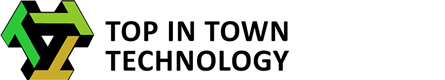Learning Adobe Photoshop can be an exciting and rewarding endeavor, but it might seem overwhelming at first due to the software's extensive features. Here's a step-by-step guide to help you get started with learning Photoshop:
- Understand the Basics:
Familiarize yourself with the Photoshop interface, including the toolbar, panels, and menu options.
Learn about the concept of layers and how they work in Photoshop. - Explore Essential Tools:
Begin with basic tools such as the Move, Marquee, Lasso, Brush, and Eraser tools.
Understand how to use the Zoom and Hand tools to navigate your images. - Follow Tutorials:
Start with beginner-level tutorials that guide you through simple tasks like cropping, resizing, and retouching.
Online platforms like Adobe's official website, YouTube, and various tutorial websites offer a plethora of free Photoshop tutorials. - Practice with Real Images:
Apply what you've learned by working on your own photos or finding free stock images to practice on.
Experiment with different tools and techniques to build your confidence. - Learn Selection and Masking:
Master selection tools like the Magic Wand, Quick Selection, and Pen tools.
Explore layer masks and techniques for refining selections. - Explore Filters and Effects:
Experiment with filters and effects to understand how they can transform your images.
Learn about adjustment layers for non-destructive editing. - Understand Typography and Text Effects:
Explore the Type tool and its options for adding and formatting text.
Learn how to create visually appealing text effects. - Dive into Advanced Techniques:
As you become more comfortable with the basics, explore more advanced techniques like photo manipulation, digital painting, and 3D editing. - Utilize Online Resources:
Take advantage of online resources such as blogs, forums, and communities where you can ask questions and learn from others.
Adobe's official website often provides in-depth tutorials and guides. - Practice Regularly:
Consistent practice is key to improving your Photoshop skills. Try to work on projects regularly to reinforce your learning. - Use Keyboard Shortcuts:
Familiarize yourself with common keyboard shortcuts to speed up your workflow. - Learn About Creative Cloud Integration:
If you're using other Adobe Creative Cloud applications, explore how they can work together with Photoshop to enhance your projects.