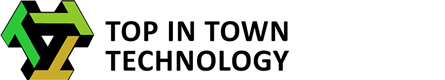Adobe Illustrator is a vector graphics editor developed by Adobe Inc. It's a powerful software used by designers, illustrators, and artists to create a wide range of visual content, including logos, illustrations, icons, typography, and complex artwork. Unlike raster graphics (as seen in Adobe Photoshop), vector graphics are made up of points, lines, and curves defined by mathematical equations, which allows them to be scaled to any size without losing image quality.
Key features of Adobe Illustrator include:
- Vector Graphics: Illustrator is designed for creating vector-based artwork, which can be resized and manipulated without losing quality. This makes it ideal for projects that need to be used across various sizes and formats.
- Pen Tool: The Pen tool is a fundamental component of Illustrator, allowing users to create precise and customizable paths, shapes, and curves. These paths can be manipulated and combined to create intricate designs.
- Shapes and Paths: Illustrator provides a variety of tools to create geometric shapes, as well as the ability to customize and modify them using anchor points and control handles.
- Typography: Illustrator offers advanced typography tools, allowing users to create and manipulate text, adjust fonts, sizes, kerning, leading, and more. Text can be treated as artwork and integrated seamlessly with designs.
- Illustration and Design: Illustrator is commonly used for creating intricate illustrations, icons, logos, and other visual elements. Its precision and scalability make it a favorite among graphic designers.
- Color and Gradients: The software provides various color modes, including CMYK for print and RGB for digital projects. Users can create custom color palettes, apply gradients, and use various color adjustment tools.
- Pathfinder and Shape Modes: Illustrator offers powerful tools for combining, subtracting, and intersecting shapes to create complex designs.
- Artboards: Illustrator allows users to work on multiple artboards within a single document, making it convenient to design different versions or elements of a project in one place.
- Symbols and Libraries: Users can create and save symbols, which are reusable elements that can be applied throughout a design. Libraries enable easy access to frequently used assets.
- Creative Cloud Integration: Illustrator seamlessly integrates with other Adobe Creative Cloud applications, allowing users to move between programs and incorporate elements from other projects.
- Export Options: Illustrator supports various file formats for exporting, including SVG (Scalable Vector Graphics), AI (Illustrator's native format), PDF, and more.
- 3D Artwork: While primarily a 2D software, Illustrator also offers basic 3D capabilities for creating 3D objects and applying effects.
Whether you're a graphic designer, illustrator, or hobbyist, Adobe Illustrator provides a powerful platform for creating intricate and versatile vector-based artwork. As with any creative tool, practice, experimentation, and a willingness to learn will help you master Illustrator's capabilities over time.